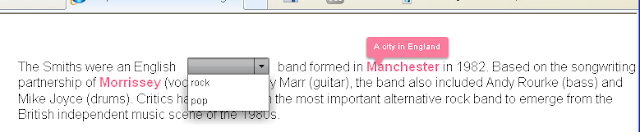It's always better to explain stuff by showing a real-life example. The sample application we'll create in this part of the tutorial is actually a continuation of what we already did in Part 1, except:
Thursday, August 26, 2010
Wednesday, August 4, 2010
Custom ColumnChart Labels using a Custom Item Renderer
The Charting components are usually very flexible and fit most of your needs, but sometimes they fail in the simplest of things.
For example, the other day I needed a basic ColumnChart for a business application I was working on. The request was that instead of mouse-over Data-Tips, for each column a small label would appear with its value. Sounds simple enough, right?
At first for the ColumnSeries I set labelPosition to "inside",
and I got this:
For example, the other day I needed a basic ColumnChart for a business application I was working on. The request was that instead of mouse-over Data-Tips, for each column a small label would appear with its value. Sounds simple enough, right?
At first for the ColumnSeries I set labelPosition to "inside",
and I got this:
Subscribe to:
Comments (Atom)